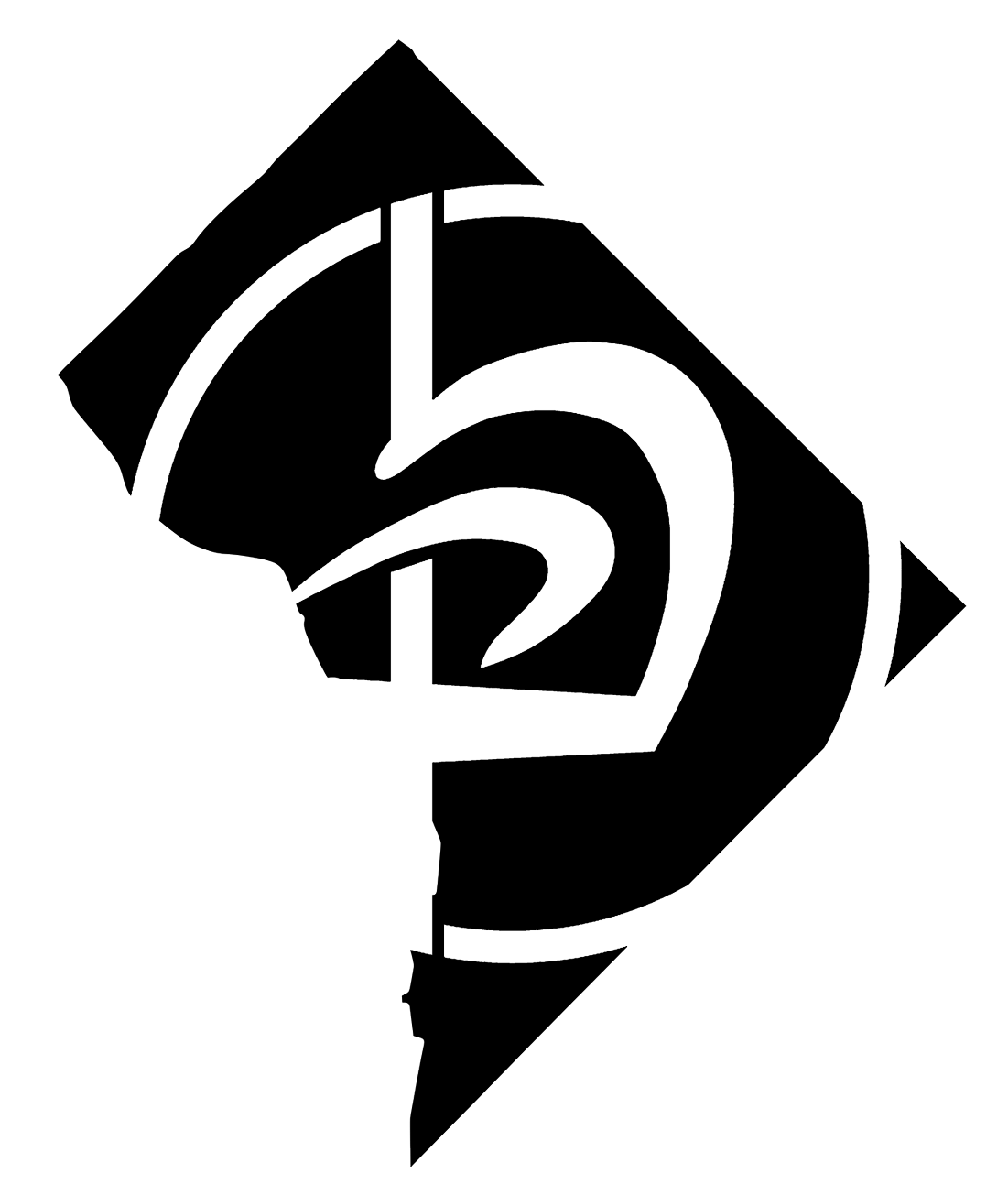Indoor Class Information
How to register for class:
Watch the video above!
Download the ZenPlanner app to your smartphone.
Log in using the credentials that were emailed to you when you first signed up. If you need your credentials reset, please click “forgot password” in the home screen of the app.
Go to “Calendar,” and press the “reserve” star prior to the start of the class you plan on taking.
You can double check that you are successfully reserved by clicking on “reservations” at the top.
Schedule
Click here to view the current class schedule.
Policies and Procedures
Class Registration:
- All classes will be currently limited to 15 students in Maryland, 10 in D.C. Reservations for each class can be made in ZenPlanner (directions below and on the online portal)
- Registration starts 48 hours in advance, and you cannot cancel less than 4 hours before class. If you try to register and the class is full, you will be added to a waitlist. If you’re on a waitlist, check the app beforehand to see if you’ve been added to the class. Class reservations will lock 2 hours prior to the start time.
- A no-show fee of $20 will be automatically charged for any student who reserves a spot in class and doesn’t attend (without canceling first in the ZP app).
Masks: At this time, masks are optional.
Safety Measures
- A team member will take your temperature upon arrival.
- Training gear (including tombstones, kick shields, focus mitts, Thai pads, kettlebells, and dumbbells) will only be held by one padholder and hit by one striker during class. Details of this will be reviewed by instructors in-person prior to training.
- All equipment will be thoroughly disinfected between classes.